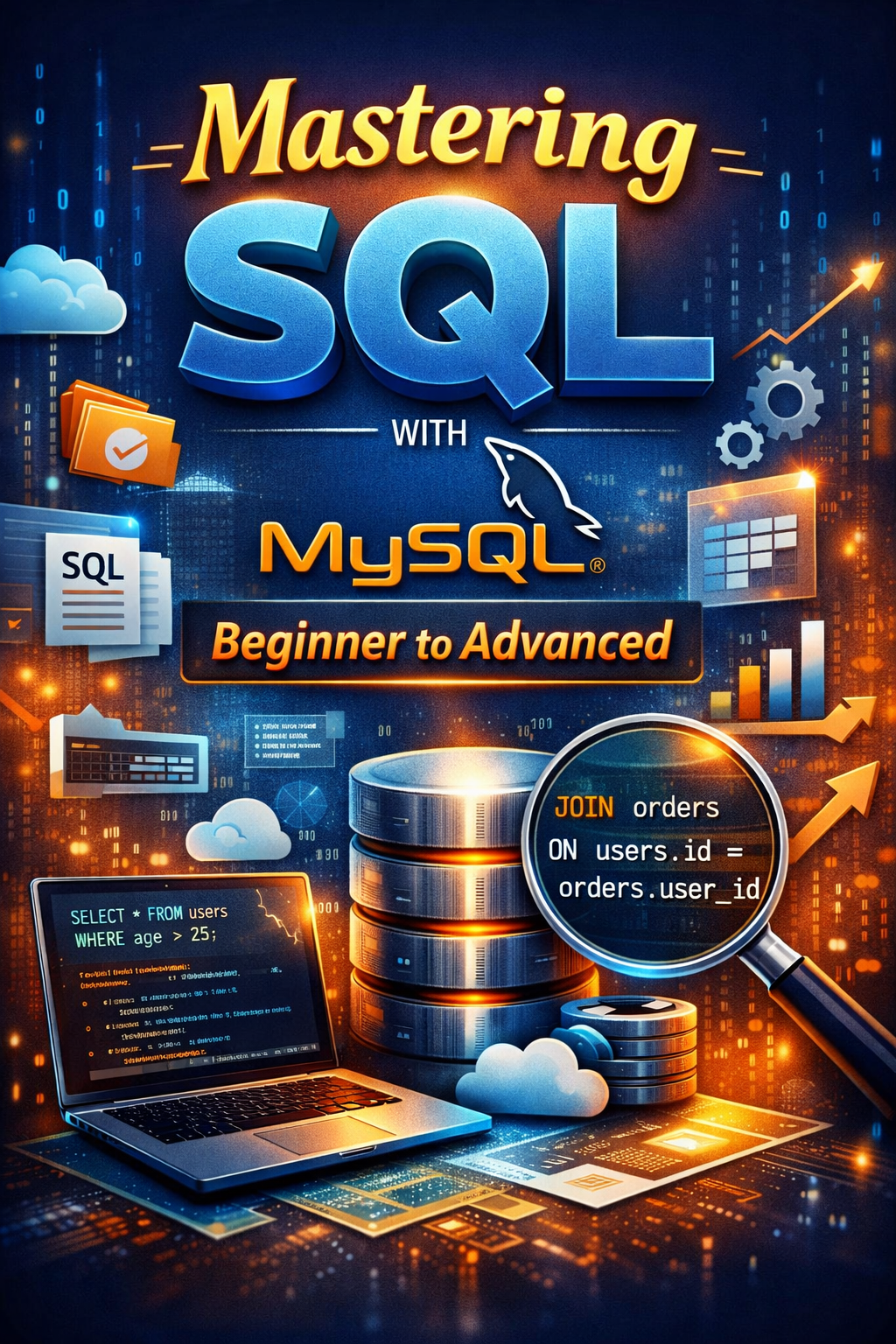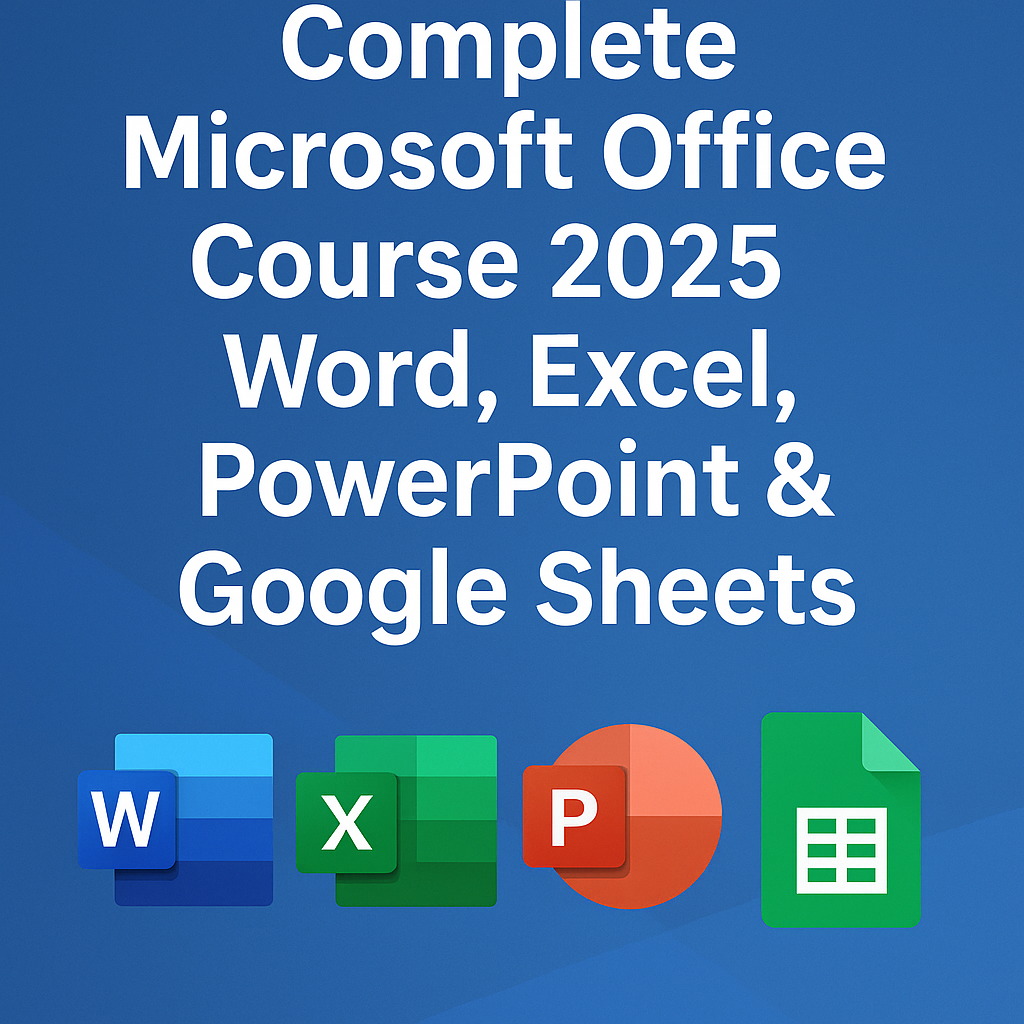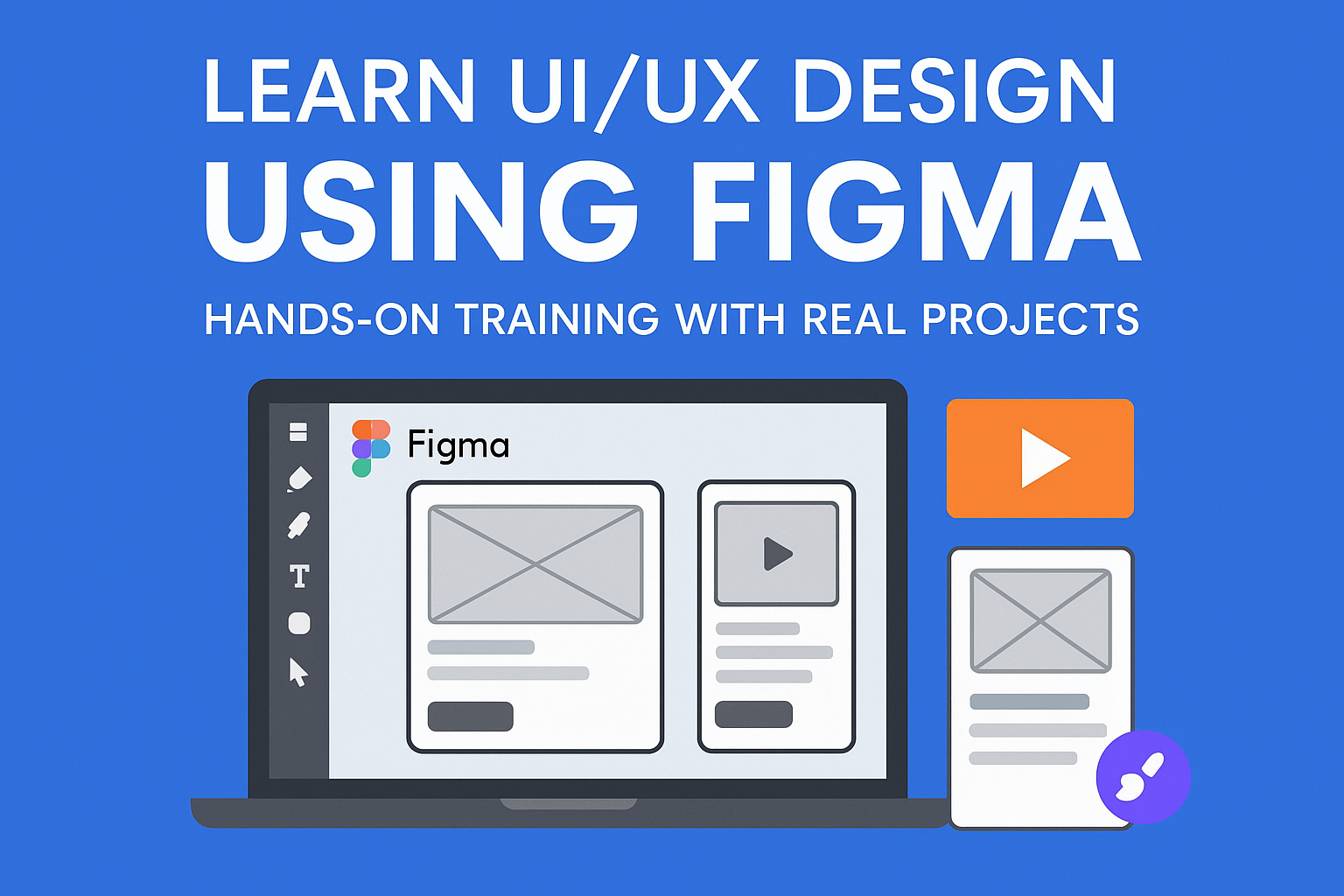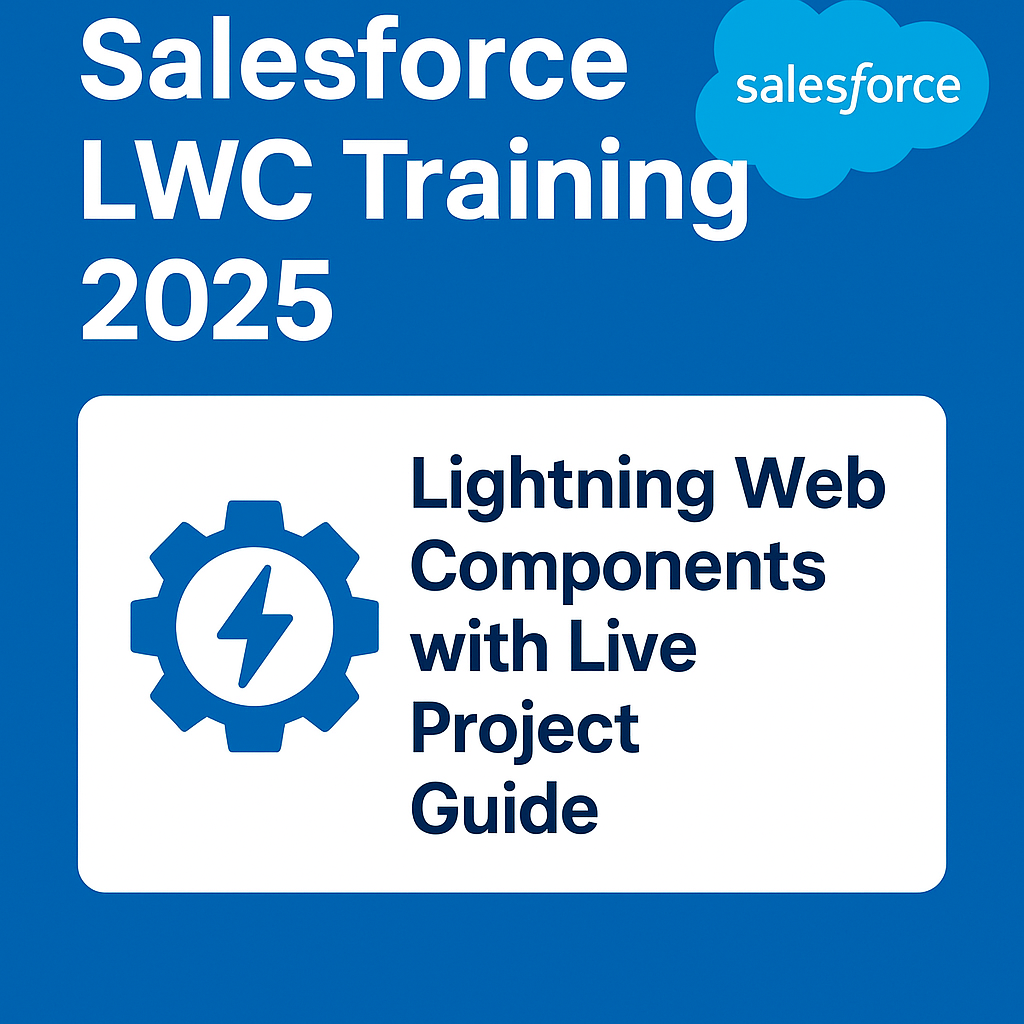Master Advanced Excel VBA Course : From Beginner to Pro – Automate, Analyze & Accelerate
In the age of automation, time is money—and knowing how to automate repetitive tasks can turn a good employee into a great one. Microsoft Excel is already one of the most powerful tools for data analysis, but when you combine it with Master Advanced Excel VBA Course (Visual Basic for Applications), it transforms into a complete automation powerhouse.
Welcome to the “Advanced MS Excel VBA – For Beginner to Advanced” course—a complete learning journey that takes you from zero to hero in Excel automation.
What Is Master Advanced Excel VBA Course ?
VBA stands for Visual Basic for Applications, a programming language built into Excel. It allows users to write macros—sets of instructions that Excel can follow to perform tasks automatically.
With VBA, you can:
- Automate routine processes (like formatting reports)
- Create custom functions and forms
- Build interactive dashboards
- Control other Office applications (like Outlook or Word)
- Process large datasets without manual effort
Why Learn VBA in 2025?
As more organizations shift toward data-driven decision-making and automation, employees with Excel and VBA expertise are in high demand.
Here’s why Excel VBA is a must-have skill in 2025:
- Reduces 70–90% of repetitive work
- Saves hours of manual effort every week
- No need to buy expensive software when you can build custom tools in Excel
- Used across industries like banking, logistics, HR, marketing, data analytics, supply chain, and more
- Compatible with Office 365 and Microsoft Power Platform
Whether you’re a beginner or already using Excel regularly, mastering VBA will take your skills and career to the next level.
Course Overview: Advanced MS Excel VBA – For Beginner to Advanced
This course is designed to take learners through every stage of Excel VBA development—from writing their first macro to creating full-fledged automated systems.
What You Will Learn
Beginner Level:
- Introduction to the Excel VBA Environment
- Understanding the Developer Tab
- Macro Recorder: Your First Step Toward Automation
- Writing Basic VBA Code
- Working with Variables and Data Types
- Message Boxes and Input Boxes
- Control Flow: If, Else, For Loops, Do While
Intermediate Level:
- Creating User-Defined Functions (UDFs)
- Working with Ranges, Cells, Worksheets
- Debugging and Error Handling
- Using Arrays and Collections
- Working with Excel Events
- Interacting with Other Excel Workbooks
Advanced Level:
- Designing Custom User Forms (UI for Data Entry)
- Automating Data Imports and Exports
- Building Interactive Dashboards
- Connecting Excel with Other Office Applications (Outlook, Word)
- File Management Using VBA
- Automating Email Reports with VBA
- Best Practices and Real-World Projects
Who Is This Course For?
This course is ideal for:
👨💼 Business Analysts – Automate data prep and reporting
📊 Data Analysts & MIS Executives – Handle large datasets with minimal code
📈 Finance Professionals – Build dynamic models and financial calculators
🧑🏫 Teachers & Students – Learn a practical programming language used worldwide
💼 Entrepreneurs & Freelancers – Create your own tools to save time and costs
🖥️ Software Testers / QA – Use Excel for test data generation and reporting
🧠 Anyone who wants to increase productivity and build problem-solving skills using Excel
No prior coding experience is required! The course starts with the basics and gradually moves into advanced concepts.
Key Features of the Course
✔️ Step-by-Step Explanations: Each topic is explained with real-world examples
✔️ Project-Based Learning: You’ll build actual tools and automations
✔️ Downloadable Files: Practice with the same Excel files used in the videos
✔️ Lifetime Access: Revisit any topic at your convenience
✔️ Certificate of Completion: Showcase your skills on LinkedIn or your resume
✔️ Support Included: Ask questions and get answers from instructors or the learner community
What You Can Automate With Excel VBA
Excel VBA can help automate nearly every task you do manually in Excel. Here are just a few examples:
| Task | Manual Time | With VBA |
|---|---|---|
| Monthly Report Formatting | 2 hours | 10 seconds |
| Emailing Multiple Reports | 1 hour | 5 seconds |
| Sorting & Filtering Large Data | 30 minutes | Instant |
| Data Consolidation from Sheets | 45 minutes | Automated |
| Custom Forms for Data Entry | Manual errors | Error-free automation |
Once you master VBA, you can build Excel tools that work while you sleep.
Tools & Technologies Covered
- Microsoft Excel (2016 / 2019 / 365)
- VBA Editor (VBE)
- Excel Objects: Workbook, Worksheet, Range, Cell
- Events, Modules, UserForms
- Integration with Outlook, FileSystemObject, PowerPoint (optional topics)
Real-Life Projects You’ll Work On
🟢 Automated Sales Report Generator
🟢 Leave Management System
🟢 Data Entry Form With Validation
🟢 Excel Email Sender Tool
🟢 Task Tracker With Alerts
🟢 Invoice Generator With Custom Design
Each project is designed to replicate real-world business scenarios so that you can directly apply your skills in your workplace or freelance projects.
Learning Outcomes
After completing this course, you will:
✅ Understand how Excel VBA works and how to use it effectively
✅ Write clean, efficient, and reusable VBA code
✅ Automate daily repetitive Excel tasks and processes
✅ Create dynamic, user-friendly tools using VBA forms
✅ Work confidently with Excel objects and built-in functions
✅ Develop automation solutions for real-world business needs
✅ Add “Excel VBA” as a key skill on your resume
Why Excel VBA Is a Smart Career Move
- High Demand: Companies seek professionals who can save time and increase accuracy.
- High Impact: One well-written macro can replace hours of manual labor.
- No Extra Cost: VBA is free and comes with Excel—no installation needed.
- Easy to Learn: Simpler syntax compared to full programming languages.
- High Payoff: Adds strong value in roles like Business Analyst, MIS, Financial Analyst, and Operations Manager.
Final Thoughts
The Advanced Excel VBA course is more than just a programming tutorial—it’s a practical guide to solving real business problems. Whether you want to supercharge your job performance, build tools for others, or start a freelancing side gig, learning VBA can make a massive difference.
You don’t need to be a coder to become a powerful Excel user. All you need is curiosity, a willingness to learn, and the right course—and this course delivers exactly that.
Start today and unlock the full potential of Excel. Automate. Analyze. Accelerate.
Coupon code : A70195F4B1B841021378